อุปกรณ์ชิ้นนี้เป็นตัวรับสัญญาณของ AIS Airnet โดย Wireless เป็นแบบ 2.4/5 GHz เลือกได้ครั้งละ 1 ความถี่ พอร์ต Ethernet เป็นแบบ 10/100 PoE ตัวเฟิร์มแวร์เดิมล็อคไม่ให้เข้าตั้งค่าได้ จากการหาข้อมูลพบว่าฮาณ์ดแวร์เหมือนกับ
COMPEX WP543HV สามารถใช้เฟิร์มแวร์ร่วมกันได้เลยครับ
 |
| ตัวเครื่อง |
อุปกรณ์นี้จ่ายไฟผ่าน PoE อย่างเดียว
 |
| PoE |
อแดปเตอร์จ่ายไฟขนาด 24 VDC 1 A
 |
| อแดปเตอร์ |
เปิดฝาล็อคออกมาจะเจอพอร์ต LAN ปุ่ม RESET และไฟสถานะต่างๆ
 |
| พอร์ตเชื่อมต่อ |
แกะออกมาเจอบอร์ดและ เสาอากาศ
 |
| ตัวเครื่องและเสาอากาศ |
เสาอากาศเป็นแบบ Panel
 |
| เสาอากาศด้านหลัง |
ด้านหน้าของเสาอากาศประกอบด้วย PCB 2 แผ่นประกบกัน
 |
| เสาอากาศด้านหน้า |
รูปเสาอากาศแผ่นนอก
 |
| เสาอากาศแผ่นนอก |
เสาอากาศแผ่นใน
 |
| เสาอากาศแผ่นใน |
ตัวบอร์ดด้านบนมีไอซีหลักๆ คือ
 |
| บอร์ดด้านบน |
CPU -> ATHEROS AR7130
 |
| ATHEROS AR7130 |
Flash ->
MXIC MX25L3206E ขนาด 4 MB
 |
| MXIC MX25L3206E |
RAM ->
EtronTech EM6AA160TSB-5G เป็น DDR SDRAM ขนาด 32 MB
 |
| EtronTech EM6AA160TSB-5G |
Ethernet ->
ATHEROS AR8032 ความเร็ว 10/100
 |
| ATHEROS AR8032 |
ภาคจ่ายไฟ ->
RICHTEK RT9206 : High Efficiency, Synchronous Buck with Dual Linear Controllers
 |
| RICHTEK RT9206 |
Mosfet
 |
| AOD480 |
ALPHA & OMEGA AO4441 -> 60V P-Channel MOSFET
 |
| AO4441 |
ALPHA & OMEGA AO4912 -> Asymmetric Dual N-Channel Enhancement Mode Field Effect Transistor
 |
| AO4912 |
ด้านหลังบอร์ดไม่มีไอซีใดๆ
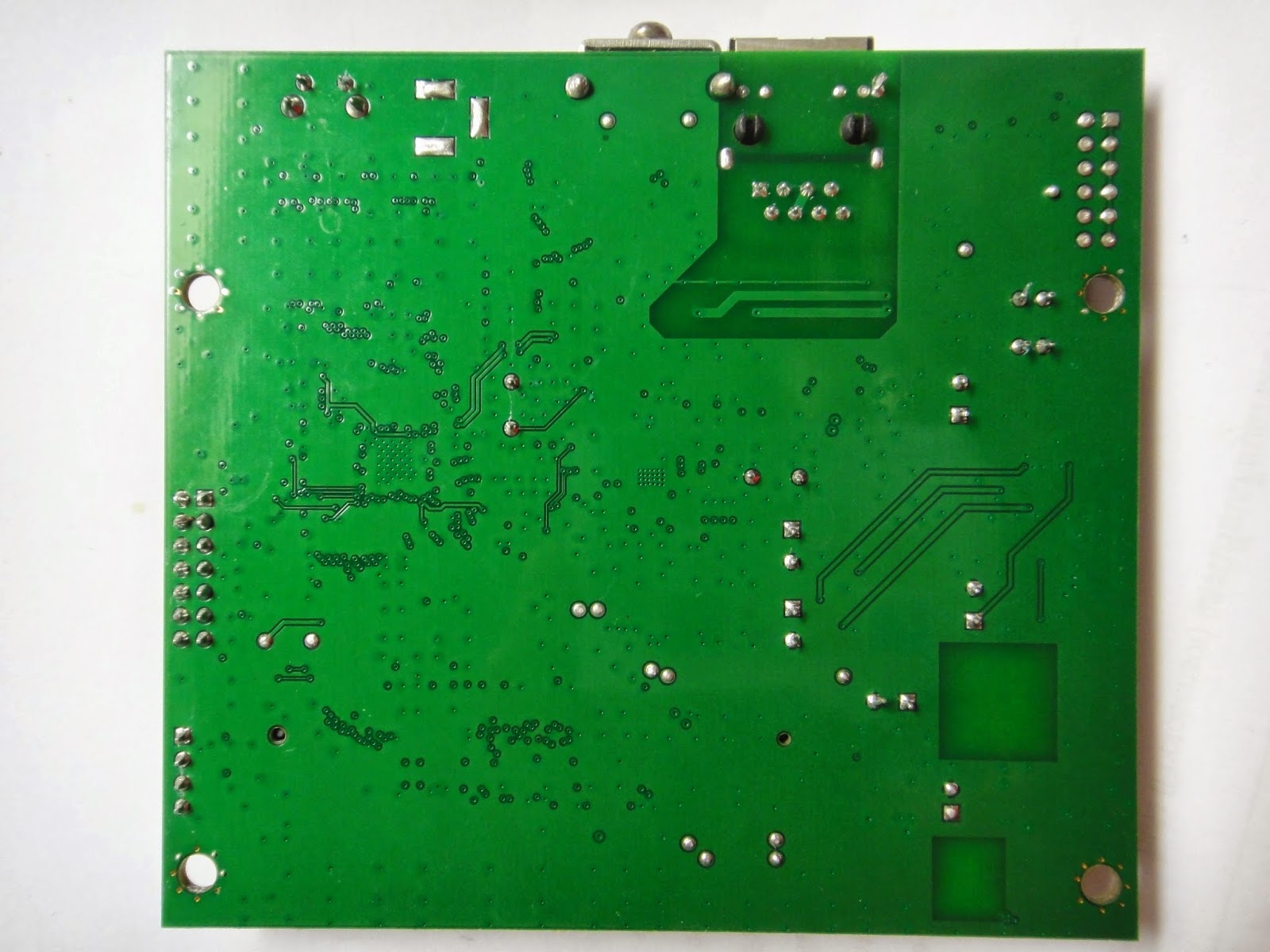 |
| ด้านหลังบอร์ด |
พอร์ต Serial ใช้ความเร็ว 115200 ข้างๆเป็นพอร์ต JTAG
 |
| พอร์ต Serial และ JTAG |
ส่วนของ Wireless แยกออกมาอีกส่วนเชื่อมต่อผ่านอนเตอร์เฟซ mini pci รุ่นที่ใช้คือ
COMPEX WLM200NX : 2 x 2 802.11N 2.4/5GHz Dual-band MIMO miniPCI
 |
| COMPEX WLM200NX |
การ์ดด้านหลังว่างเปล่า
 |
| COMPEX WLM200NX ด้านหลัง |
หน้าเว็บตั้งค่าของอุปกรณ์ล็อครหัสไว้ซึ่รีเซ็ตไม่หาย ผมเลยหารหัสผ่านจาก MTD Partition โดยผ่าน Serial Console
 |
| mtd partition ที่เก็บการตั้งค่า |
จากรูปด้านบนจะเห็นว่าตั้ง user name เป็น admin และ password คือ winwin2@!! ได้รหัสผ่านแล้วพาไปกรอกหน้าเว็บได้ผลดังรูป
 |
| หน้า Web config ของเฟิร์มแวร์เดิม |
ทดลองติดตั้ง OpenWrt โดยใช้เฟิร์มแวร์ของ COMPEX WP543HV ซึ่งสามารถใช้แทนกันได้
 |
| หน้า Web Config ของ OpenWrt |
OEM Boot Log
MyLoader version 2.60.1214
System memory: 32MB
Probing for Serial flash ...
Found SPI serial flash
Flash memory: 4MB
USB: scanning bus for devices... 1 USB Device(s) found
scanning bus for storage devices... 0 Storage Device(s) found
No supported USB Flash disk found
MDIO PHY scan:
PHY ID [7] = 004d-d023
Link Up, Full Duplex, 100 Mbps
Load Firmware
Waiting 5 seconds for firmware upload ...
Mini TFTP Server 1.0 (IP : 192.168.168.1)
Usage (Windows 2000/XP) :
tftp -i 192.168.168.1 put <filename>
Loading Firmware .................................... Done.
Loading RAM Partition Done.
Linux version 2.6.17 (rui@rui) (gcc version 3.4.6) #1 Wed Jul 27 10:22:10 CEST 2011
CPU revision is: 00019374
Determined physical RAM map:
memory: 02000000 @ 00000000 (usable)
Initial ramdisk at: 0x80300000 (3145728 bytes)
Built 1 zonelists
Kernel command line: console=ttyS0,115200 rootfs=squashfs root=/dev/ram0 rd_start=0x80300000 rd_size=0x300000
Primary instruction cache 64kB, physically tagged, 4-way, linesize 32 bytes.
Primary data cache 32kB, 4-way, linesize 32 bytes.
Synthesized TLB refill handler (20 instructions).
Synthesized TLB load handler fastpath (32 instructions).
Synthesized TLB store handler fastpath (32 instructions).
Synthesized TLB modify handler fastpath (31 instructions).
Cache parity protection disabled
PID hash table entries: 256 (order: 8, 1024 bytes)
Using 150.000 MHz high precision timer.
Console: colour dummy device 80x25
Dentry cache hash table entries: 4096 (order: 2, 16384 bytes)
Inode-cache hash table entries: 2048 (order: 1, 8192 bytes)
Memory: 26316k/32768k available (1723k kernel code, 6436k reserved, 396k data, 132k init, 0k highmem)
Mount-cache hash table entries: 512
Checking for 'wait' instruction... available.
checking if image is initramfs...it isn't (bad gzip magic numbers); looks like an initrd
Freeing initrd memory: 3072k freed
NET: Registered protocol family 16
TC classifier action (bugs to netdev@vger.kernel.org cc hadi@cyberus.ca)
NET: Registered protocol family 2
IP route cache hash table entries: 256 (order: -2, 1024 bytes)
TCP established hash table entries: 1024 (order: 0, 4096 bytes)
TCP bind hash table entries: 512 (order: -1, 2048 bytes)
TCP: Hash tables configured (established 1024 bind 512)
TCP reno registered
AR7100 GPIOC major 0
squashfs: version 3.1 (2006/08/19) Phillip Lougher
Initializing Cryptographic API
io scheduler noop registered
io scheduler deadline registered (default)
Serial: 8250/16550 driver $Revision: 1.90 $ 1 ports, IRQ sharing disabled
serial8250.0: ttyS0 at MMIO 0x0 (irq = 19) is a 16550A
RAMDISK driver initialized: 1 RAM disks of 8192K size 1024 blocksize
PPP generic driver version 2.4.2
NET: Registered protocol family 24
ar7100_flash_init : using MyLoader flash mapping
Searching for MyLoader partition table in ar7100-nor0 at offset 0x10000
Searching for MyLoader partition table in ar7100-nor0 at offset 0x20000
Creating 6 MTD partitions on "ar7100-nor0":
0x00000000-0x00020000 : "MyLoader"
0x00020000-0x00030000 : "Partition Table"
0x00030000-0x00100000 : "kernel"
0x00100000-0x003d0000 : "rootfs"
0x003f0000-0x00400000 : "config"
0x00000000-0x00400000 : "Firmware"
u32 classifier
Actions configured
IPv4 over IPv4 tunneling driver
GRE over IPv4 tunneling driver
ip_conntrack version 2.4 (256 buckets, 2048 max) - 204 bytes per conntrack
ip_conntrack_pptp version 3.1 loaded
ip_nat_pptp version 3.0 loaded
ip_tables: (C) 2000-2006 Netfilter Core Team
TCP bic registered
NET: Registered protocol family 1
NET: Registered protocol family 17
802.1Q VLAN Support v1.8 Ben Greear <greearb@candelatech.com>
All bugs added by David S. Miller <davem@redhat.com>
AR7100 Watchdog Timer: heartbeat 20 sec
RAMDISK: squashfs filesystem found at block 0
RAMDISK: Loading 2637KiB [1 disk] into ram disk... done.
VFS: Mounted root (squashfs filesystem) readonly.
Freeing unused kernel memory: 132k freed
init started: BusyBox v1.14.4 (2010-11-01 13:34:43 SGT)
Algorithmics/MIPS FPU Emulator v1.5
ag7100_mod: module license 'unspecified' taints kernel.
AG7100: Length per segment 1536
AG7100: Max segments per packet 2
AG7100: Max tx descriptor count 200
AG7100: Max rx descriptor count 252
AG7100: fifo cfg 3 008001ff
AG7100CHH: Mac address for unit 0
AG7100CHH: 00:00:00:00:00:00
AG7100CHH: Mac address for unit 1
AG7100CHH: 00:00:5b:73:74:61
SCSI subsystem initialized
usbcore: registered new driver usbfs
usbcore: registered new driver hub
Initializing USB Mass Storage driver...
usbcore: registered new driver usb-storage
USB Mass Storage support registered.
10 Dec 2004 USB 2.0 'Enhanced' Host Controller (EHCI) Driver (AR7100_EHCI)
In ar7100_ehci_drv_probe
probing ehci...
hcd->regs is 0xbb000000
ehci->caps is 0xbb000000
ehci->caps->hc_base is 0x1000010
ar7100-ehci ar7100-ehci.0: AR7100 EHCI
ar7100-ehci ar7100-ehci.0: new USB bus registered, assigned bus number 1
ar7100-ehci ar7100-ehci.0: irq 3, io mem 0x1b000000
hcc_params addr 0xbb000008 val 0xa020 hcs_params addr 0xbb000004 val 0x1212
ar7100-ehci ar7100-ehci.0: USB 0.0 started, EHCI 1.00, driver 10 Dec 2004
usb usb1: Product: AR7100 EHCI
usb usb1: Manufacturer: Linux 2.6.17 ehci_hcd
usb usb1: SerialNumber: AR7100_usb
usb usb1: configuration #1 chosen from 1 choice
hub 1-0:1.0: USB hub found
hub 1-0:1.0: 2 ports detected
...probing done
2005 April 22 USB 1.1 'Open' Host Controller (OHCI) Driver (ar7100_ohci)block sizes: ed 64 td 64
In ohci_hcd_ar7100_drv_probeprobing...
ar7100-ohci ar7100-ohci.0: AR7100 OHCI
ar7100-ohci ar7100-ohci.0: new USB bus registered, assigned bus number 2
ar7100-ohci ar7100-ohci.0: irq 22, io mem 0x1c000000
usb usb2: Product: AR7100 OHCI
usb usb2: Manufacturer: Linux 2.6.17 ohci_hcd
usb usb2: SerialNumber: ar7100_usb
usb usb2: configuration #1 chosen from 1 choice
hub 2-0:1.0: USB hub found
hub 2-0:1.0: 2 ports detected
probing done
device eth0 entered promiscuous mode
AG7100: cfg1 0xf cfg2 0x7014
r0 0xffff id 0xffff r17 0xffff
AG7100: unit 0 phy is up...Mii 100Mbps full duplex
AG7100: pll reg 0x18050010: 0x1099 AG7100: cfg_1: 0x1ff0000
AG7100: cfg_2: 0x3ff
AG7100: cfg_3: 0x8001ff
AG7100: cfg_4: 0xffff
AG7100: cfg_5: 0x3ffff
AG7100: done cfg2 0x7115 ifctl 0x10000 miictrl 0x11
Writing 4
br0: port 1(eth0) entering learning state
ath_hal: 0.9.17.1 (AR5416, DEBUG, REGOPS_FUNC, WRITE_EEPROM, 11D)
wlan: 0.8.4.2 (Atheros/multi-bss)
wlan: mac acl policy registered
wlan_me: Version 0.1
Copyright (c) 2008 Atheros Communications, Inc. All Rights Reserved
wlan: client bridge registered
ath_rate_atheros: Copyright (c) 2001-2005 Atheros Communications, Inc, All Rights Reserved
ath_dfs: Version 2.0.0
Copyright (c) 2005-2006 Atheros Communications, Inc. All Rights Reserved
ath_dev: Copyright (c) 2001-2007 Atheros Communications, Inc, All Rights Reserved
ath_pci: 0.9.4.5 (Atheros/multi-bss)
PCI: Enabling device 0000:00:00.0 (0000 -> 0002)
dfs_init_radar_filters: Unknown dfs domain 0
wifi0: Atheros 9280: mem=0x10000000, irq=48 hw_base=0xb0000000
br0: topology change detected, propagating
br0: port 1(eth0) entering forwarding state
starting pid 428, tty '/dev/ttyS0': '/bin/sh --login'
BusyBox v1.14.4 (2010-11-01 13:34:43 SGT) built-in shell (ash)
Enter 'help' for a list of built-in commands.
#
cpuinfo
system type : Atheros AR7100 (hydra)
processor : 0
cpu model : MIPS 24K V7.4
BogoMIPS : 199.16
wait instruction : yes
microsecond timers : yes
tlb_entries : 16
extra interrupt vector : yes
hardware watchpoint : yes
ASEs implemented : mips16
VCED exceptions : not available
VCEI exceptions : not available
ifconfig
ifconfig
ath11 Link encap:Ethernet HWaddr 00:1F:7C:01:1C:7B
UP BROADCAST MULTICAST MTU:1500 Metric:1
RX packets:0 errors:0 dropped:0 overruns:0 frame:0
TX packets:0 errors:0 dropped:0 overruns:0 carrier:0
collisions:0 txqueuelen:1000
RX bytes:0 (0.0 B) TX bytes:0 (0.0 B)
br0 Link encap:Ethernet HWaddr 00:1F:7C:01:1C:7A
inet addr:192.168.1.1 Bcast:192.168.1.255 Mask:255.255.255.0
UP BROADCAST RUNNING MULTICAST MTU:1500 Metric:1
RX packets:22800 errors:0 dropped:0 overruns:0 frame:0
TX packets:21158 errors:0 dropped:0 overruns:0 carrier:0
collisions:0 txqueuelen:0
RX bytes:1639675 (1.5 MiB) TX bytes:11504884 (10.9 MiB)
eth0 Link encap:Ethernet HWaddr 00:1F:7C:01:1C:7A
UP BROADCAST RUNNING MULTICAST MTU:1500 Metric:1
RX packets:22889 errors:0 dropped:0 overruns:0 frame:0
TX packets:21158 errors:0 dropped:0 overruns:0 carrier:0
collisions:0 txqueuelen:1000
RX bytes:1988556 (1.8 MiB) TX bytes:11504884 (10.9 MiB)
lo Link encap:Local Loopback
inet addr:127.0.0.1 Mask:255.0.0.0
UP LOOPBACK RUNNING MTU:16436 Metric:1
RX packets:0 errors:0 dropped:0 overruns:0 frame:0
TX packets:0 errors:0 dropped:0 overruns:0 carrier:0
collisions:0 txqueuelen:0
RX bytes:0 (0.0 B) TX bytes:0 (0.0 B)
wifi0 Link encap:Ethernet HWaddr 00:1F:7C:01:1C:7B
UP BROADCAST RUNNING MULTICAST MTU:1500 Metric:1
RX packets:0 errors:0 dropped:0 overruns:0 frame:0
TX packets:0 errors:0 dropped:0 overruns:0 carrier:0
collisions:0 txqueuelen:1000
RX bytes:0 (0.0 B) TX bytes:0 (0.0 B)
Interrupt:48 Memory:b0000000-b0010000
mount
rootfs / rootfs rw 0 0
/dev/root / squashfs ro 0 0
none /proc proc rw 0 0
none /var ramfs rw 0 0
none /sys sysfs rw 0 0
none /proc/bus/usb usbfs rw 0 0
mtd
dev: size erasesize name
mtd0: 00020000 00010000 "MyLoader"
mtd1: 00010000 00010000 "Partition Table"
mtd2: 000d0000 00010000 "kernel"
mtd3: 002d0000 00010000 "rootfs"
mtd4: 00010000 00010000 "config"
mtd5: 00400000 00010000 "Firmware"
mtd backup

















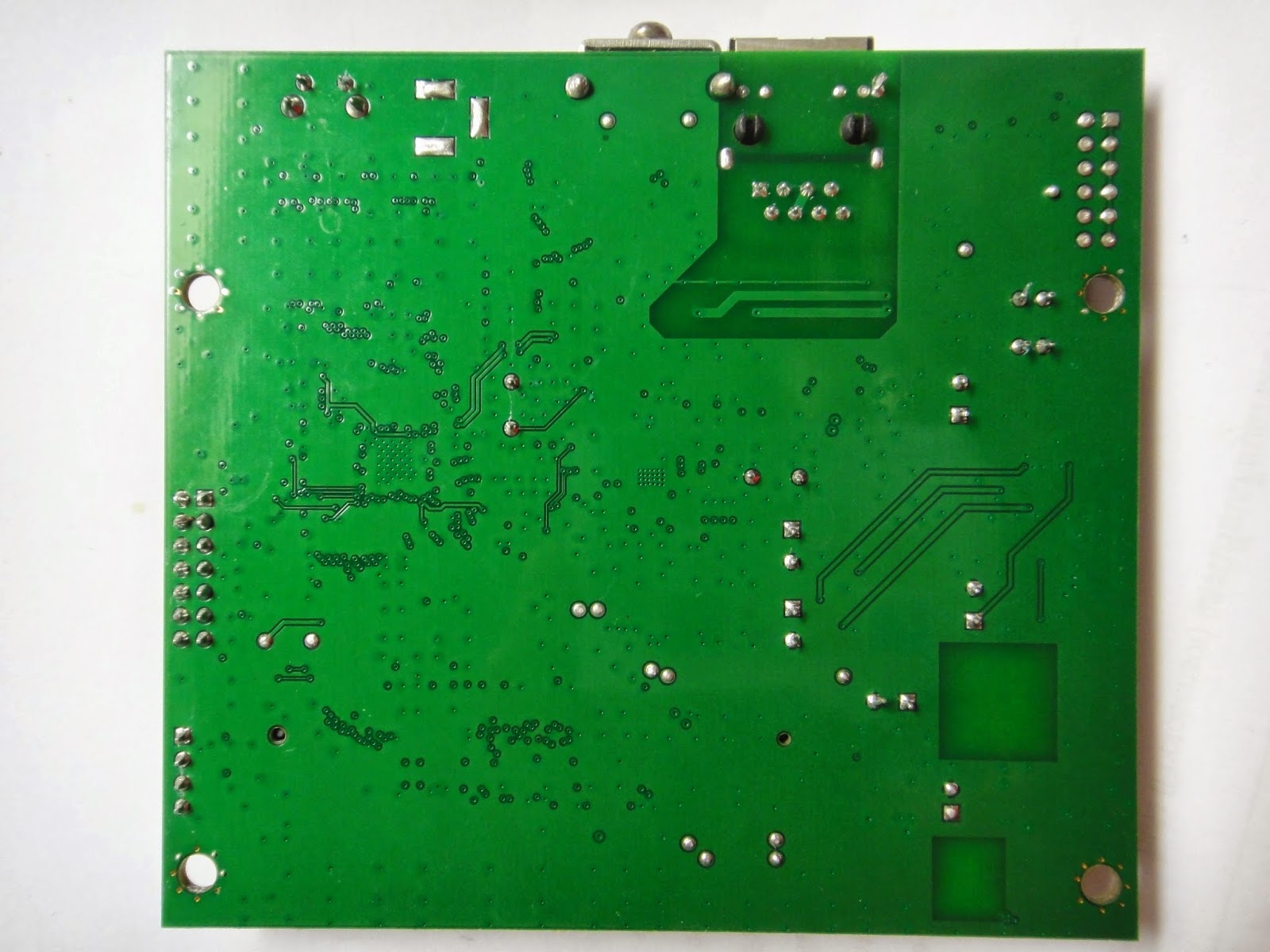







กรุณาสอนการหาpassword+usernameโดยละเอียดด้วยครับ ขอบคุณครับ
ตอบลบหารหัสผ่านจาก MTD Partition โดยผ่าน Serial Consoleทำอย่างไรครับ ขอบคุณครับ
ตอบลบวิธีการออกจะหลายขั้นครับ ถ้าไม่ได้ยังไงส่งมาให้ผมทำให้ได้ครับ ทำให้ฟรีติต่อผมในเฟซบุคครับ https://www.facebook.com/Natthapol89MCU
ลบ-แกะเครื่อง
-ต่อพอร์ต Serial เข้ากับคอมแล้วจ่ายไฟให้ cpe
-รอบูตเสร็จ กด Enter จะเข้าสู่ Busy Box
-ใช้คำสั่ง cd /var
-ใช้คำสั่ง cat /dev/mtd4 > config.bin
-ส่งไฟล์ config.bin ให้คอม โดยผมใช้วิธีต่อสายแลนระหว่าง CPE กับ คอม ตั้งเลข ip คอมเป็น 192.168.1.100 แล้วรัน tftp server ในคอมโดยผมใช้โปรแกรม tftpd32 เป็น tftp server ครับ
-ใน shell ของ Busybox ใช้คำสั่ง tftp -p -l config.bin 192.168.1.100
-ไฟล์จะถูกส่งมาที่คอม เปิดโปรแกรม Hex Editor
-รหัสผ่านจะอยู่ในตำแหน่งบรรทัด 00001900 ที่มีคำว่า adminpwd อยู่ครับ ตามรูปที่ผมแสดงไว้เลย
กราบขอบพระคุณคุณnatthapolอย่างสูงที่กรุณาครับ เป็นความรู้ที่สูงเกินกว่าที่ผมจะทำได้ครับ แต่ก็หวังว่าคงเป็นประโยชน์กับท่านอื่นๆที่สนใจครับ กราบขอบพระคุณจากใจครับ
ลบความคิดเห็นนี้ถูกผู้เขียนลบ
ลบขอลิงค์โหลด fw หน่อยครับ มันหลายตัวจัดเลยไม่รู้ว่าตัวไหน
ตอบลบลองตัวนี้ดูครับ เป็น OpenWrt
ลบhttps://downloads.openwrt.org/barrier_breaker/14.07/ar71xx/generic/openwrt-ar71xx-generic-wp543-squashfs-4M-factory.img
ผมมีตัวนี้อยู่ อยากจะใช้งานช่วยปลดล็อกให้ใหน่อยได้ไหมครับ ผมอยู่นนท์ line ID :n2519
ตอบลบความคิดเห็นนี้ถูกผู้เขียนลบ
ตอบลบผมเข้า config ไม่ได้เลยครับ รบกวนด้วยครับ Id line : -nantawit-
ตอบลบมีวิธีเซตตัว WPJ72Z ไหมครับ หรือใครมี mtd backup รบกวนส่งลิ้งค์ให้หน่อยครับ อัปผิด เข้า serial ก็เป็นตัวอะไรไม่รู้ อ่านไม่ออก
ตอบลบเมลมาครับเดี๋ยวส่งให้
ตอบลบรออยู่ครับ รบกวนด้วยครับ
ลบchiryu@hotmail.com รบกวนอีกนิดครับ ทำไมผมต่อ serial แล้ว putty เข้าไป ตัวหนังสือมันเป็นภาษาอะไรไม่รู้ อ่านไม่ออกครับ ลองกับตัวที่ใช้งานได้ปรกติก็เหมือนกัน ผมต้องตั้งค่าตัว putty ยังไง หรือมันมีการเข้ารหัสอะไรมาหรือเปล่า อันนี้งงจริงๆครับ ไม่เหมือนใน youtube เลย ที่มันจะบูทคล้ายๆดอส
ตอบลบส่งให้แล้วนะครับ ลืมดูเมล
ลบrecovery โหมด กดรีเซตค้างไว้ 10 วิครับ กดค้างไว้แล้วค่อยจ่ายไฟ
ลบผมลองเข้าแล้วครับ ต่อ serial แล้ว ลอง putty เข้าไปแล้ว แต่ตัวหนังสืออ่านไม่ออก งงเลยครับ
ลบผมมีอยู่2 ตัวยังรับทำอยู่ป่าวครับ ขอบคุณครับ
ตอบลบติดตั้ง openWrt ยังไงครับ email gta84110@windowslive.com line:mr.modz
ตอบลบผมมีตัวนี้อยู่จะส่งไปให้ช่วยปลดล็อค ได้หรือไม่ครับแล้วติดต่อ คุณณัฐพล ได้ที่ไหน narong2000@gmail.com
ตอบลบผมมีตัวนี้อยู่จะส่งไปให้ช่วยปลดล็อค ได้หรือไม่ครับแล้วติดต่อ hs3pou@hotmail.com ครับ
ตอบลบช่วยปลดหลอกให้หน่อยได้ไมครับ อยากอัพเฟิร์มแวร์ใหม่ครับ หรือขอวิธีอัพก็ได้ครับ E: weeraphan92@gmail.com
ตอบลบคุณสามารถกรุณาแบ่งปันกระบวนการเต็มรูปแบบเพื่อ backup mtd partiton จากเราเตอร์ไปยังคอมพิวเตอร์
ตอบลบคุณสามารถกรุณาแบ่งปันกระบวนการเต็มรูปแบบเพื่อ backup mtd partition จากเราเตอร์ไปยังคอมพิวเตอร์
ตอบลบเมื่อ unlock แล้วสามารถใช้ประโยชน์ยังไงได้บ้างครับ มีอยู่ตัวนึงแต่นึกไม่ออกว่าจะใช้ทำอะไร ช่วยแนะนำด้วยครับ
ตอบลบความคิดเห็นนี้ถูกผู้เขียนลบ
ตอบลบรบกวนช่วยแนะนำการupgrade fw OpenWrt กับ เร้าเตอร์รุ่นนี้ด้วยครับ อัปผ่านช่องทางของเจ้าอุปกรณ์เดิมไม่ได้ครับ
ตอบลบผมมีอยู่ตัวหนึ่ง สามารถเอามาทำอะไรได้ไหมครับ
ตอบลบ